Bringing Your Team Together
Restaurant Scheduling
Simple Staff Management
Put away the pencils and spreadsheets! We are a powerful yet easy to use scheduler to make staff management of your restaurant, cafe, coffee shop or bar a breeze!
- Improve customer satisfaction by ensuring your staff is properly scheduled
- Save time and frustration dealing with shift change and time requests
- Improve staff morale allowing self-management of schedule preferences
- Save money by easily seeing over staffed schedules
- Reduce scheduling errors with an intuitive app that requires little learning
- Become more responsive by fully managing schedules from anywhere
- Reduce attendance issues with automated notifications and shift reminders
- 100% free for smaller restaurants
Built from the ground up to fully manage restaurant schedules using your Apple and Android smartphone. When in the office, our drag-and-drop web based scheduler works seamlessly with the native mobile apps.

Remove the frustration of pencils and spreadsheets

Use the hours saved to focus on your guests & business

Your first schedule will be created and published in minutes

Team members will effortlessly see their shift assignments
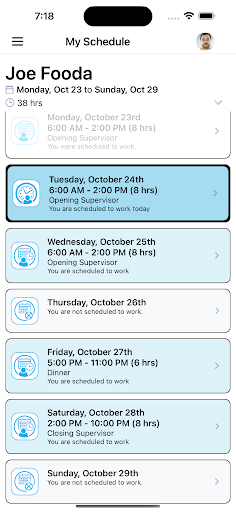
Reduce schedule surprises. Team members are always aware of their schedule and are notified when new schedules are published or changed.
Improve timely attendance. Shift reminders help ensure that everyone is aware when they are scheduled to work. Reminder times can be customized to be delivered at the best times.
Work reminder
Reminder that you are scheduled to work Tuesday, October 24th starting at 5:00 AM until 11:00 AM
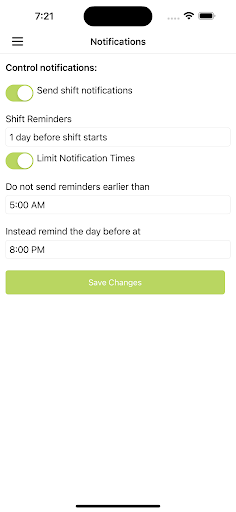
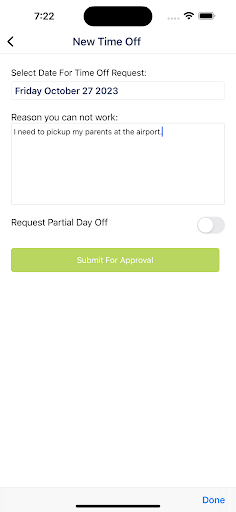
Streamline time-off requests. Full and partial unavailable time request can be easily submitted for review by team managers. All time requests can be enabled or disabled by management along with setting rules when requests can be made.
Better employee morale. Preferred day requests, submitted and approved by managers, greatly aid in creating schedules that makes team members feel appreciated.
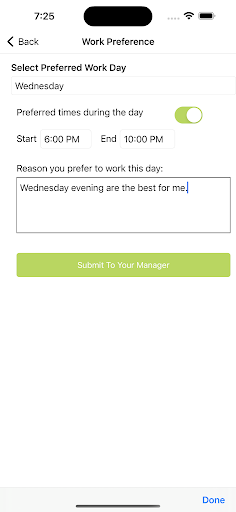
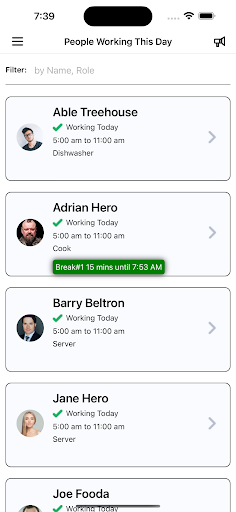
Improved break management. Always know who is on break. Team members easily see time remaining for their meal and rest breaks. At a glance, managers see who all is on break and when the breaks will be completed.
Reduce language challenges. To accommodate spanish speaking team members, all screens are fully spanish. Other languages can be available on request.
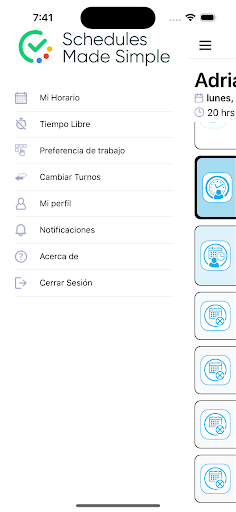
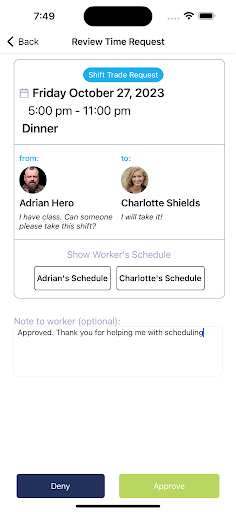
Reduce your workload. Let your employees to assist in changes. If enabled by management, team members can offer their shift to be picked up by other workers. Shift change requests are then easily reviewed and approved by managers.
Improve communication with your team. Easily select team members to deliver timely messages about schedules, special events or any other topics that workers should be aware of.
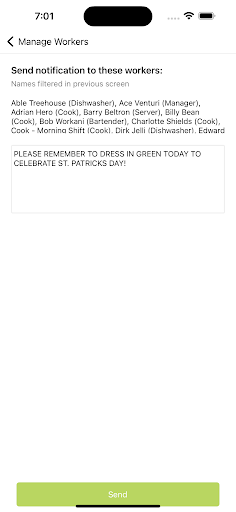
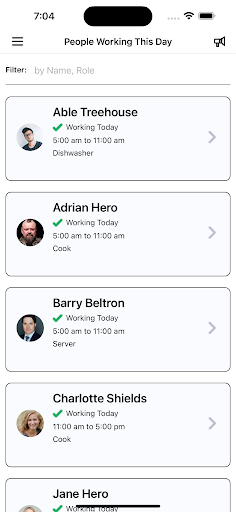
Know who is working. See single view showing who is active and planned to work the current day. In the event of a no-show, one button press will record the event and start the process of finding a replacement.
Reduce schedule creation time. Use the schedule copy feature to use an existing team member’s schedule as a template to create a schedule for new worker.
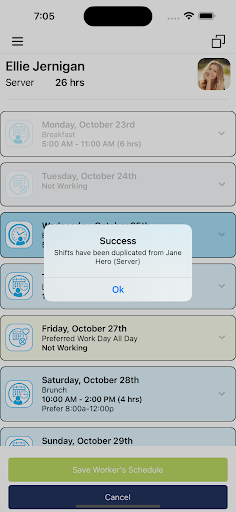
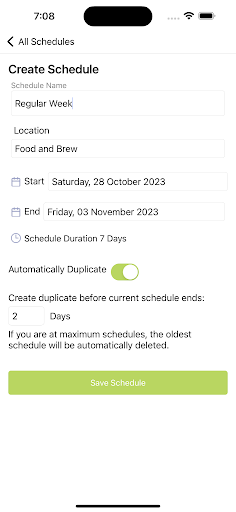
Automatically schedule for next period. If enabled, the next schedule an be automatically created by duplicating the current schedule. Any required changes can be easily made.
Avoid coverage gaps. Clean graphical schedule views, designed for mobile devices, allow for easy identification of gaps in shift coverage that could lead to poor customer satisfaction.
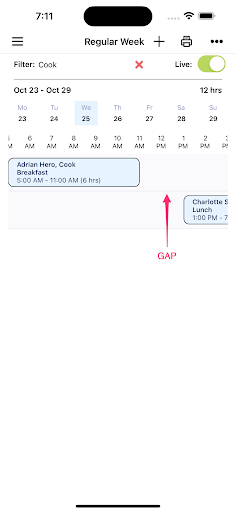
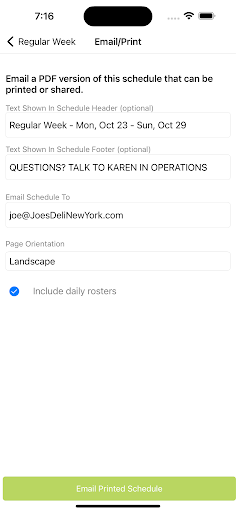
Create, post or share printable schedules. All schedules can be saved as a PDF to be printed or emailed. Both calendar and daily roster views are available.
Schedule multiple locations. Assign team members to one, or many, locations and then assign them to schedules for those locations*
*location setup requires web
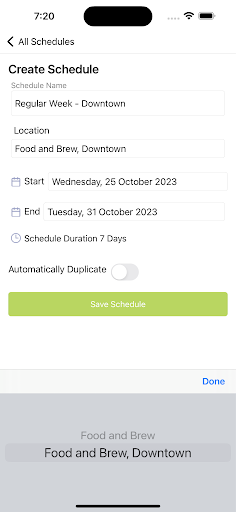
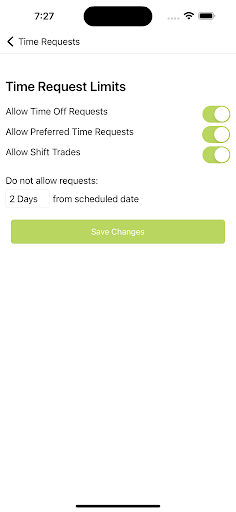
Enable just the features you want. Enable or disable any of the time features along with setting the advance time that requests can be made.
Streamline your employees Task Management
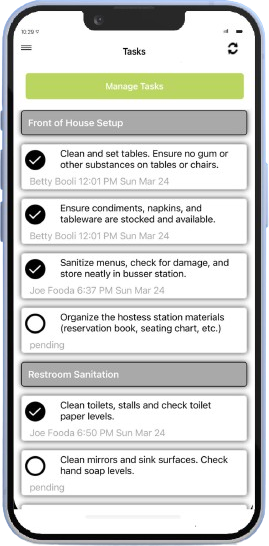
Assign tasks and track completion progress
If you are using checklists with paper and a clipboard you know what the challenges are. Continuously walking to the clipboard, checking the status, and replacing paper is hard enough without the added frustration of getting your crew to update task status correctly and promptly.
Set who is assigned tasks and how often to do them
At Schedules Made Simple, we spent months researching restaurant best practice tasks and have created a way for you to customize these tasks to fit your business. If you wish, you can assign tasks to specific team members and shifts. You can also set the frequency at which tasks should be performed. For example, you can assign sanitation tasks to clean restrooms every 2 hours.
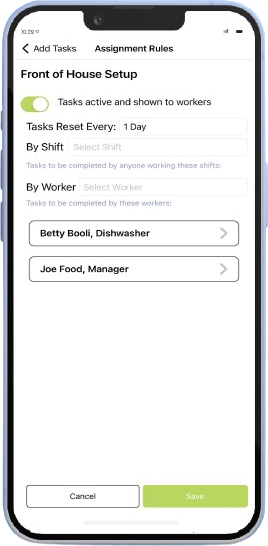
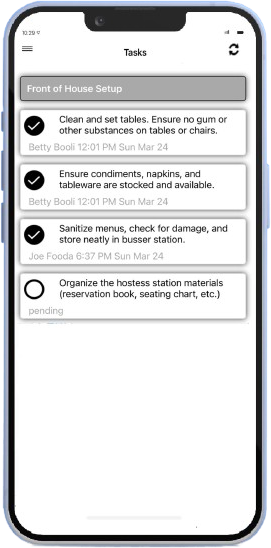
Team members see only tasks assigned to them and a simple press on the mobile screen records who, what, and when a task was completed. You can now check task status from anywhere. Fast, easy, and very effective!
